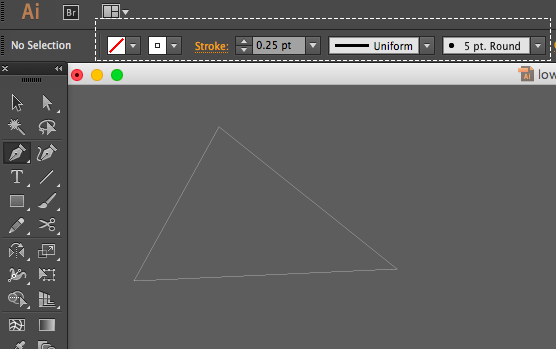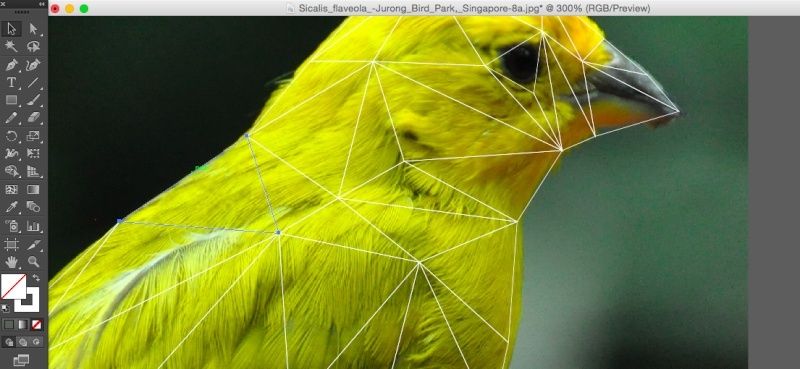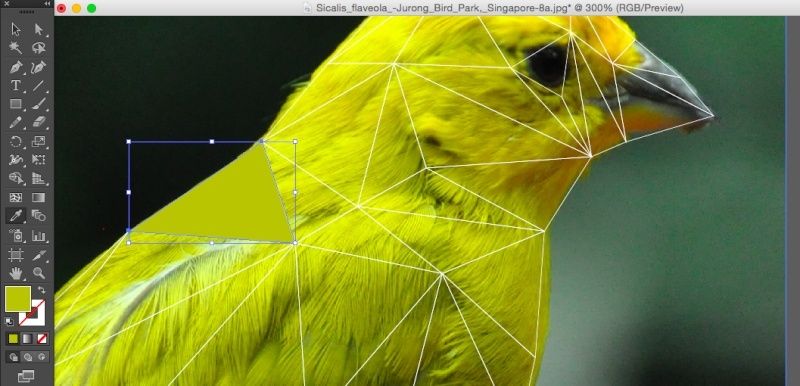Membuat low poly (triangulation)
Page 2 of 3 • Share
Page 2 of 3 •  1, 2, 3
1, 2, 3 
- Steve Jobs
 Newbie
Newbie
First topic message reminder :
halo bra, kali ini gue mau ikutan share tutorial
Membuat low poly (triangulation)
oke kaga usah lama-lama, langsung aja bra
stock gambar yang dipake

sisanya bisa lo modif-modif sendiri sesuai kreasi
ini dia hasil jadinya

dah itu aja si
halo bra, kali ini gue mau ikutan share tutorial

Membuat low poly (triangulation)

- Spoiler:

oke kaga usah lama-lama, langsung aja bra

stock gambar yang dipake


step 1
color fill: tidak
stroke: ya (warna bebas)
stroke weight: bisa jadi 0.25pt (terserah mau berapa aja enaknya)
variable width profile: uniform
brush definition: basic
step 2
pake pen tool buat bikin polanya
step 3
buat pola sesuai objek, semakin kecil-kecil polanya semakin detail
step 4
ini penampakan kalo polanya udah jadi
step 5
lanjut, kasih warna pada polanya
pilih selection tool (V) → pilih objek yang akan diberi warna → pilih eyedropper tool (I) → pilih warna di dalam area yang diseleksi
hasilnya jadi kaya gini
step 6
ulangi step 5 nyampe semua pola terisi
hapus gambar dan poooww!! jadilah cococrunch!!
sisanya bisa lo modif-modif sendiri sesuai kreasi

ini dia hasil jadinya


dah itu aja si

- geevee
 Newbie
Newbie
eL_Hida wrote:geevee wrote:udah pernah bikin low poly juga, cuma di Photoshop... hasilnya gak jauh beda. Yang ngebedain workflow-nya aja; di Photoshop lebih cepet karena ada fitur buat ngambil average color dari area yang di-pentool-in, jadinya gak bingung ambil warnaCMIIW
- cheetah:
hoalah... bgtu y rupanya...
thx bra bwt pngetahuannya,
btw keren juga tuh hasilnya
lumayan gan buat kerjaan pas lagi nganggur/weekend. total ngerjain 6 jam, belom termasuk nyari gambar yang pas sama finishing touch

kalo punya wacom atau sejenisnya lebih enak lagi tuh

- nawangga7
 Newbie
Newbie
yang satu ini juga pake Photoshop kak, masih kurang detail mungkin yaa?


Last edited by nawangga7 on 8/31/2015, 15:06; edited 2 times in total (Reason for editing : Adding picture)
- eL_Hida
 Newbie
Newbie
geevee wrote: lumayan gan buat kerjaan pas lagi nganggur/weekend. total ngerjain 6 jam, belom termasuk nyari gambar yang pas sama finishing touch
kalo punya wacom atau sejenisnya lebih enak lagi tuh
hahah iya2 bnr jugaa~
- Rasshid
 Intermediate
Intermediate
geevee wrote:udah pernah bikin low poly juga, cuma di Photoshop... hasilnya gak jauh beda. Yang ngebedain workflow-nya aja; di Photoshop lebih cepet karena ada fitur buat ngambil average color dari area yang di-pentool-in, jadinya gak bingung ambil warnaCMIIW
- cheetah:
Kalo boleh tahu, gimana caranya ngambil average color kalo pake pentool di Photoshop mas? Penasaran

- geevee
 Newbie
Newbie
Rasshid wrote:geevee wrote:udah pernah bikin low poly juga, cuma di Photoshop... hasilnya gak jauh beda. Yang ngebedain workflow-nya aja; di Photoshop lebih cepet karena ada fitur buat ngambil average color dari area yang di-pentool-in, jadinya gak bingung ambil warnaCMIIW
- cheetah:
Kalo boleh tahu, gimana caranya ngambil average color kalo pake pentool di Photoshop mas? Penasaran
Jangan ngomong di sini ah, via PM aja. Gak enak sama TS-nya

Tapi belom bisa ngasih/bales PM neeh, postingannya belom cukup

- kiki_k.s
 Newbie
Newbie


keren! thankz tutor-nya...
- geevee
 Newbie
Newbie
Rasshid wrote:
Kalo boleh tahu, gimana caranya ngambil average color kalo pake pentool di Photoshop mas? Penasaran
gak pake pentool, tapi pake filter blur.
Mungkin bisa ke http://www.dkvdaily.com/t142-low-poly-triangulation-versi-photoshop untuk lebih lanjut

- Rasshid
 Intermediate
Intermediate
geevee wrote:Rasshid wrote:
Kalo boleh tahu, gimana caranya ngambil average color kalo pake pentool di Photoshop mas? Penasaran
gak pake pentool, tapi pake filter blur.
Mungkin bisa ke http://www.dkvdaily.com/t142-low-poly-triangulation-versi-photoshop untuk lebih lanjut
Makasih mas udah share linknya, hehehe

- geevee
 Newbie
Newbie
Herry wrote:
sekarang udah bisa PM kok, pengaturannya udah kita ubah jadi 1 post dari sebelumnya 25 post
yeaay thank you mimin

- Steve Jobs
 Newbie
Newbie
hellooowwww  ini ada apa ya rame-rame?
ini ada apa ya rame-rame? 
 ini ada apa ya rame-rame?
ini ada apa ya rame-rame? 
- aftukun
 Newbie
Newbie
Ngetren yang kaya gini ya, tapi saya lebh suka flat design
- MesakhDwi
 Newbie
Newbie
Ijin share karya lama boleh gak?
sekalian minta kritik dan sarannya :v
Maaf kalo post saya berantakan,masih baru di forum ini,maaf juga kalo karya saya belum bagus :v,saya sadar diri kok
sekalian minta kritik dan sarannya :v
- Karya1:

- Karya2:

Maaf kalo post saya berantakan,masih baru di forum ini,maaf juga kalo karya saya belum bagus :v,saya sadar diri kok

- Sponsored content
Page 2 of 3 •  1, 2, 3
1, 2, 3 
Similar topics
Create an account or log in to leave a reply
You need to be a member in order to leave a reply.
Page 2 of 3
Permissions in this forum:
You cannot reply to topics in this forum|
|
|

 Welcome
Welcome

 Steve Jobs 8/30/2015, 03:08
Steve Jobs 8/30/2015, 03:08